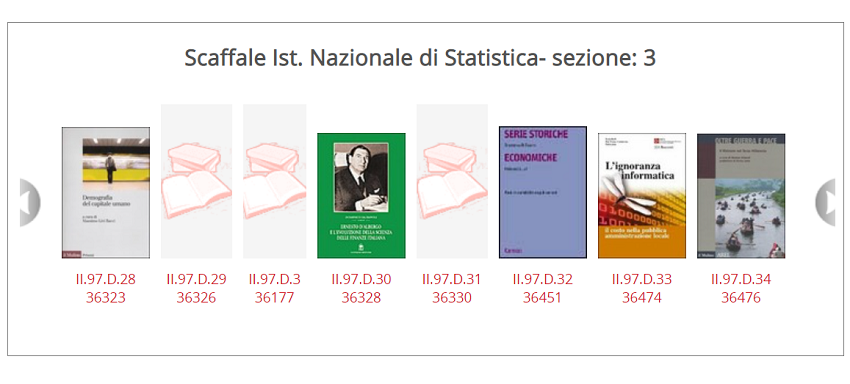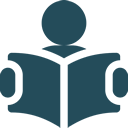The quick and easy search in the online catalogue of the Istat Library involves a few steps:
- Type in the search bar (located at the top of the homepage) a part of the document title, the keywords or the author’s name.
- Once the search has started, the list with the corresponding results appears. You can share the list on your social profiles by selecting the specific icons.
The search can be refined, via the side facets, according to document type (printed text, analytical title, periodical, series), library, main author, year of publication or language, or by using the suggested TAGs. - Once the result is selected, the tab with the main information appears. As with the search list, the desired document can also be shared on social profiles by clicking on the appropriate icons.
- Under ‘Where can I find it‘, the libraries that hold the selected resource are indicated, with their location. It is possible to check whether the document is available for loan or for internal consultation. By clicking on ‘Loan request‘, the registered user can directly request the resource or reserve it if it is temporarily unavailable.
- – A further possibility for further exploration is offered by “Related searches“, at the side of the resource card, with the list of documents associated with the search performed.
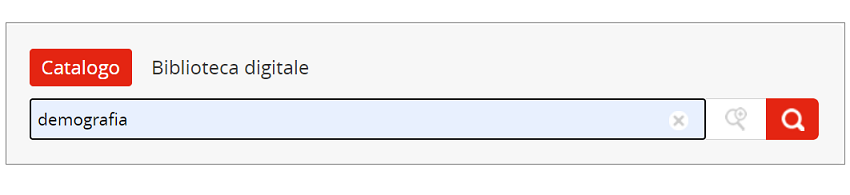
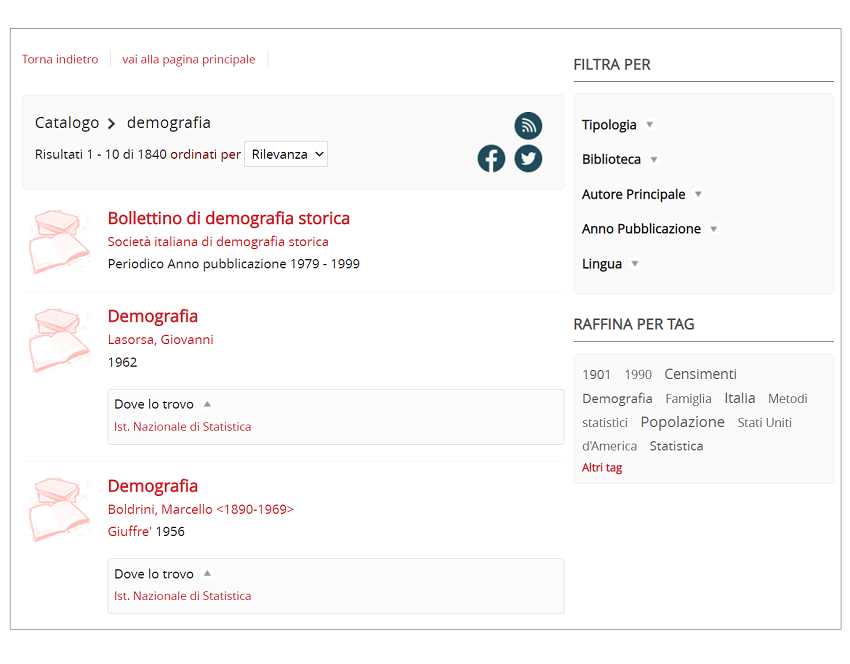
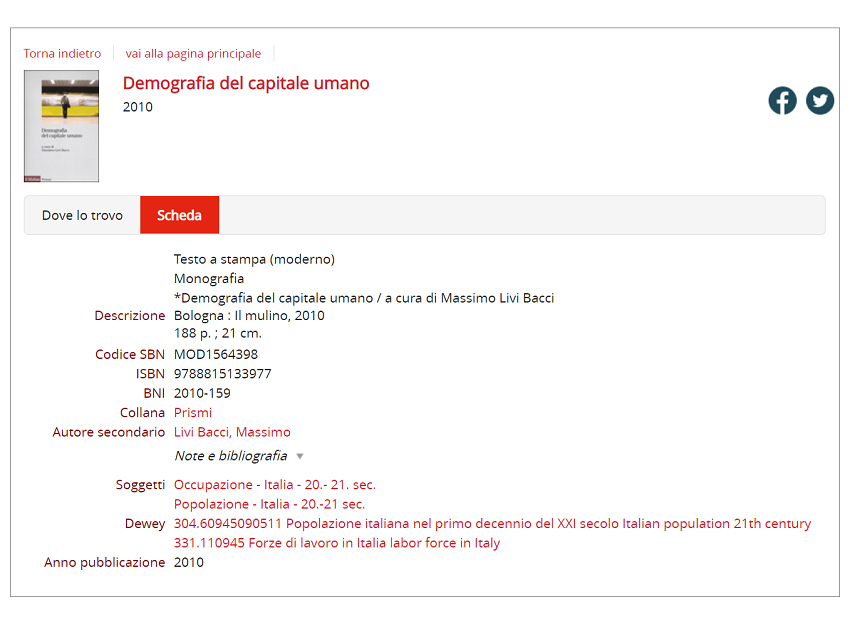
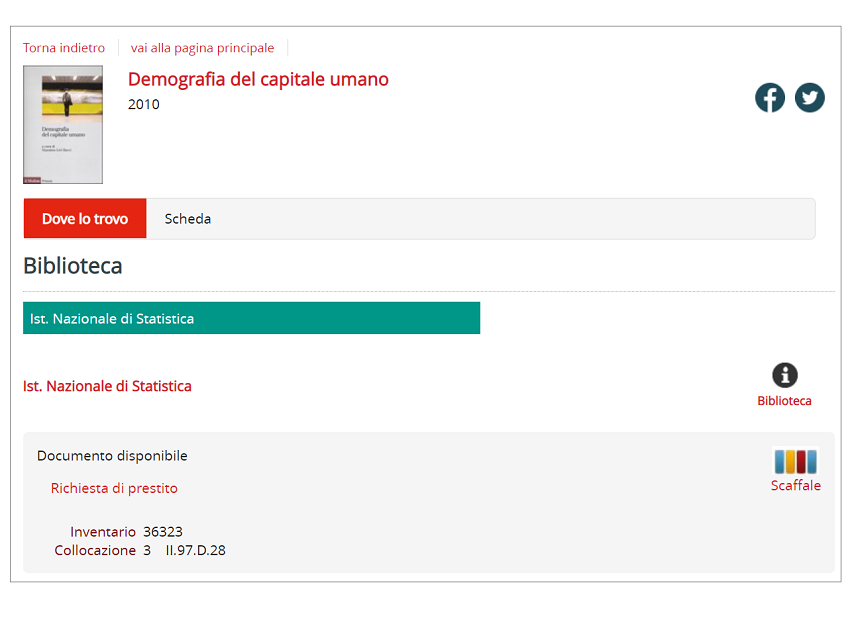
Clicking on “Shelf” the library shelf on which the searched document is located is virtually explored.